OD Analysis
OD Analysis
This video guides you through the OD Analysis module and demonstrates how to create an OD matrix. You'll learn to set date ranges, customize regions, and analyze data using tools like Map Flow and Flu Explorer. The tutorial also covers exporting data and generating detailed reports.
Selected Link analysis
In this video, you'll learn how to use the OD Analysis module to create a Select Link analysis. The tutorial covers setting up date ranges and time slots and selecting specific road segments. You'll see how to analyze vehicle flow, adjust precision, and export results in various formats.
Next Course
Go to the next course!
Discover the capabilities of the Route Monitoring module!
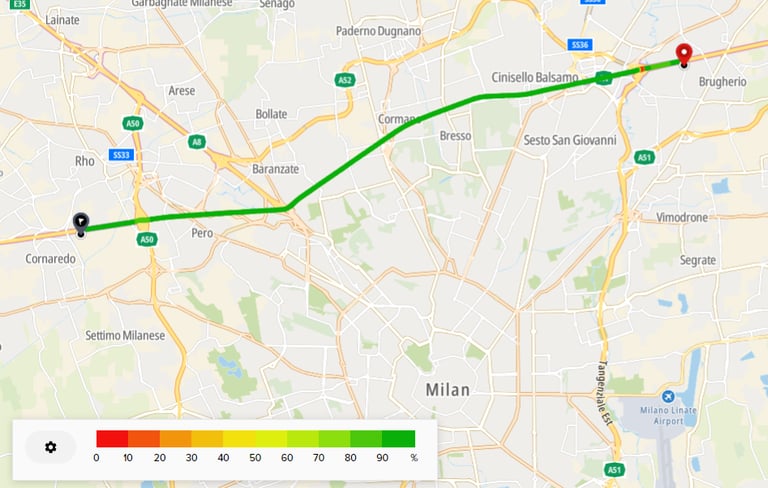
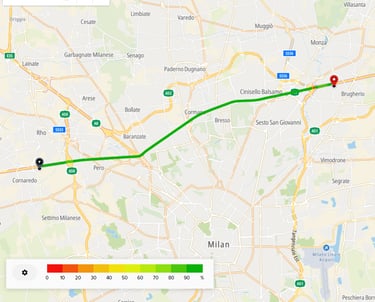
Contact Us
Interested in trying out a free demo account?
Seeking more information on TomTom data?
Want to explore using TomTom data for your project and discuss pricing?
